 What is Termux?
What is Termux?
Termux is a terminal emulator for Android OS with its own package ecosystem. For now, we have more than 1000 packages that allow us to create a Linux-like environment and perform a wide range of tasks.Please note that Termux is neither a virtual machine nor an operating system. Packages are compiled with the Android NDK toolchain and are executed natively.
Termux is an open-source application. The source code repositories for all components can be found on the project's page on Github. Developer's documentation is available at https://github.com/termux/termux-packages/wiki.
If you want to request a particular package or submit a bug report, please, open an issue in one of the following repositories:
Application-related issues: https://github.com/termux/termux-app/issues
Package-related issues: https://github.com/termux/termux-packages/issues
What can I do with Termux? What do you use Termux for?
You can do anything. Termux is a general-purpose tool and does not push any specific limit on the user. Limits come from the operating system (e.g. no root permissions) and lack of user skills.Here are just a few things for which Termux can be used:
- Device automation with scripting and Termux Tasker plug-in.
- Programming.
- SSH client.
- File transfer & synchronization.
Is there any Termux build for Android KitKat (4.4.x)?
No, it was never available for 4.x and never be. We even have dropped the support of Android 6 since 2020.01.01. We do not have enough people for maintaining different sets of packages and do not want to keep our devices on outdated Android versions.Packages compiled for Android 7 are not working on Android 5.x - 6.x.
Can I hack Facebook, Instagram, WhatsApp, Telegram, Mail, etc with Termux?
In theory, everything is possible as systems are not absolutely secure and human factors always take a place. The one thinking he can do it does it or at least tries. But if you ask "Can I do it?", the answer is: no, you can't.Please note that official Termux communities do not provide help on such topics.
How can I access device storage with Termux?
You need to grant Storage access permission to the application. We recommend doing that through command termux-setup-storage. It will ask for permission and once it was granted, it will set up a symlink in directory ~/storage to standard directories like DCIM, Download, etc. Alternatively, If you do not want to grant storage access permission, You can still get a specific file from device storage through a termux-storage-get filename. ext. This will open up your preferred file-manager to select a file that you want to share to termux storage. Once selected, the file will be saved with the name provided: filename. ext.Storage (shared) is usually accessible through:
- /storage/emulated/0
- /storage/self/primary
- $HOME/storage/shared
On Android 11, you may observe issues with accessing shared (internal) and external storage. This issue cannot be solved.
See page Internal and external storage for more information.
Can Termux be installed on the external SD card?
No*, it cannot be installed there.External SD cards are usually formatted in FAT32 or exFAT. These file systems do not support features such as symbolic links and Unix permissions. Program execution is not supported due to noexec mount option. Moreover, Android applies a special overlay that enforces mentioned restrictions regardless of the underlying file system.
* If your device is rooted it can be done. Please refer to this post on Android Enthusiasts Stack Exchange
☠🔰Pulkit Saini🔰☠
☠💀Nothing is Impossible in front of me💀☠
☠💀This is Only For Educational Purpose 💀☠
Owner Made with ❤️ by Pulkit Saini
For Your Support:-
Subscribe to my YouTube Channel:- https://www.youtube.com/pulkitpy
Follow me on Instagram:-https://www.instagram.com/pulkit_py/
Follow us on Instagram:- https://www.Instagram.com/pulkitpy
Follow us on Github:- https://github.com/Pulkit-Py
Join Us on Telegram:- https://t.me/pulkit_py




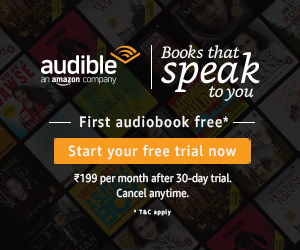


0 Comments